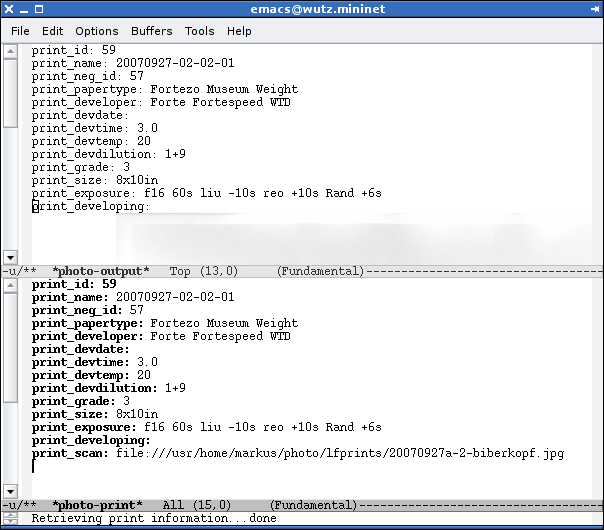Screenshots
The following screenshots provide some insight into the way Emacs Photo Database works.
Add Entries
Emacs Photo database provides simple text forms to enter your data. Shown here are the film and negative entry forms.
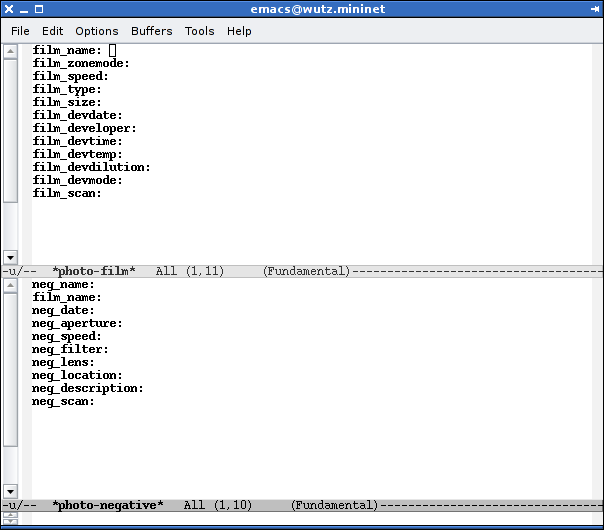
Select Entries
Tab completion is available to select entries for displaying, editing, or deleting.
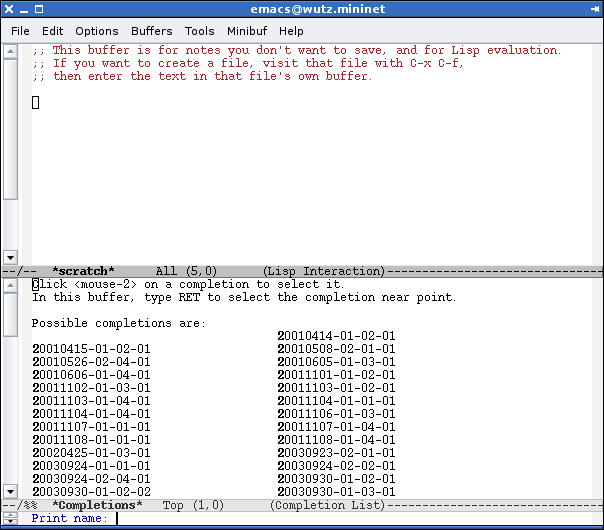
Display Entries
If you display the data of a print or of a negative, Emacs Photo Database will also show the associated negative and film, or film data, respectively.
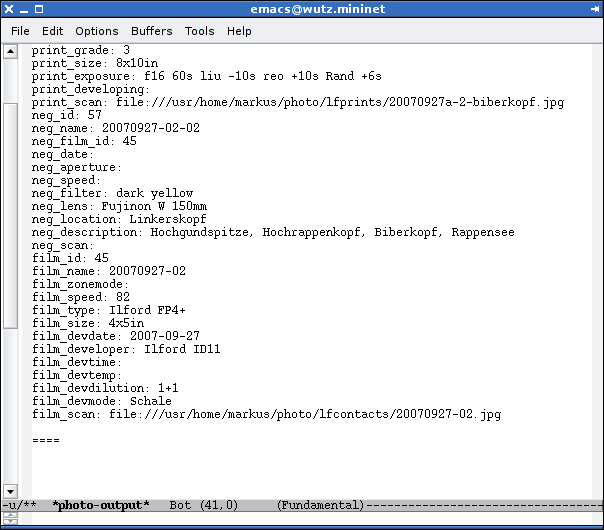
Display Images
You can display scans of your films, negatives, or prints inline. Alternatively you can use a web browser to display them externally.
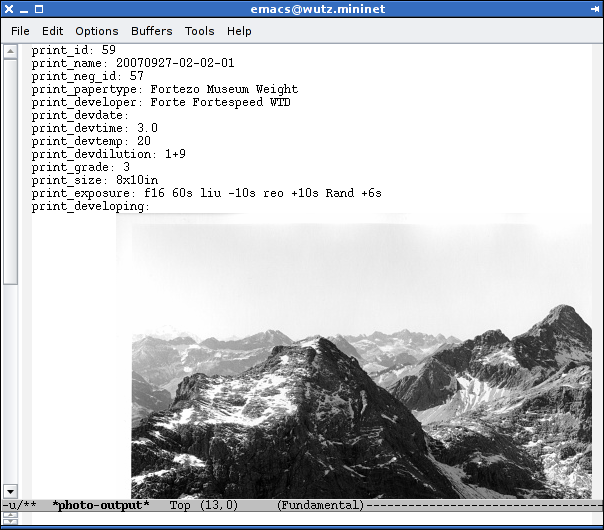
Find Prints of Films or of Negatives
Emacs Photo Database provides commands to list prints which were made from a particular negative, or from any negative of a film. You can conveniently use the print names in the list to display the associated information.
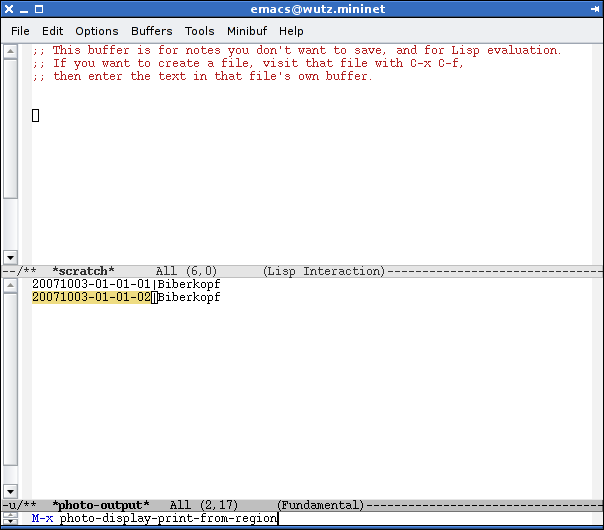
Edit Entries
Existing entries can be edited using text forms similar to those used for adding the data.